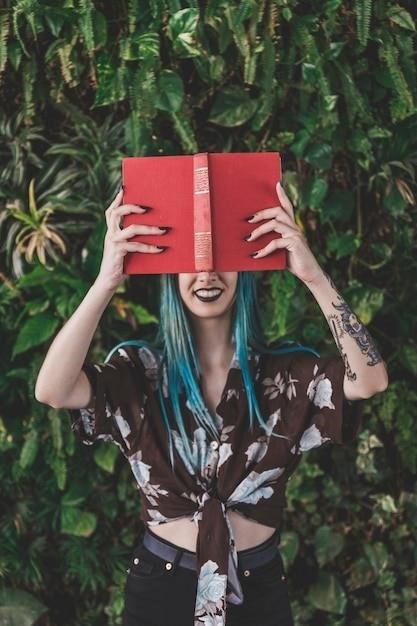
NovelAI Lorebook Guide
This guide explores NovelAI’s Lorebook feature, a powerful tool for managing story elements․ Learn how to create, organize, and effectively use the Lorebook to enhance your writing with detailed character information, world-building, and more․
Understanding the Lorebook
The Lorebook in NovelAI acts as a dynamic memory bank for your stories, holding crucial details about characters, settings, objects, and more․ It’s not constantly in play; rather, it injects information contextually, triggered by specific keywords you define․ Think of it as a repository of supplementary information, enriching the AI’s output with pre-written details whenever relevant terms appear․ This allows for consistent character portrayal, intricate world-building, and the maintenance of complex plot points․
Each entry within the Lorebook is linked to “activation keys” or tags․ These tags are the triggers that bring the corresponding entry into the AI’s active memory during generation․ When the AI encounters a tag in your prompt or the ongoing story, the associated lore is seamlessly woven into the text․ This system empowers you to maintain control over specific aspects of your narrative, ensuring consistent and detailed storytelling․
This “occasional memory” aspect is key to the Lorebook’s effectiveness․ It avoids overwhelming the AI with unnecessary information, only providing relevant details when called for․ This targeted approach helps maintain narrative focus and prevents the AI from generating conflicting or inconsistent information․ The Lorebook empowers you to craft richer, more detailed stories with consistent characterization and world-building․
Creating Lorebook Entries
Creating a Lorebook entry in NovelAI is straightforward․ Start by clicking the “Entry” button, usually represented by a plus icon․ This opens a new entry window where you’ll define the core components⁚ the entry’s content (the information itself) and its associated activation keys (the words or phrases that trigger its inclusion)․ You can directly type the lore into the text area, describing characters, locations, objects, or any other relevant story element․
Activation keys are crucial for linking your lore to specific terms within your story․ These keys should be carefully chosen to accurately represent the entry’s content․ For example, if your entry describes a character named “Anya,” the key could simply be “Anya․” Multiple keys can be assigned to a single entry, separated by commas, allowing for flexibility and nuanced triggering․ For instance, you might use “Anya, the sorceress, Anya’s magic” to cover different ways the character might be referenced․
NovelAI also offers a built-in generator to assist in creating lore․ This feature can be helpful for brainstorming or quickly fleshing out details․ Specify the type of entry you want (character, scenario, concept, etc;), provide some context, and the AI will generate potential lore․ This can be a great starting point, allowing you to refine and customize the generated text to fit your specific needs․
Using Activation Keys
Activation keys are the core of how Lorebook entries integrate with your story in NovelAI․ They act as triggers, prompting the AI to insert the associated lore when it detects the key within the generated text․ These keys can be single words, phrases, or even combinations of terms, providing granular control over when and how lore is injected․
When choosing activation keys, consider the specificity you need․ A broad key like “magic” might trigger entries related to various aspects of magic, while a more specific key like “fire magic” will target entries about that particular type․ Using multiple keys for a single entry allows you to cover different ways a concept might be referenced in your story․ For example, a character named “Elara” could have keys like “Elara,” “the queen,” and “Her Majesty” to ensure the relevant lore is triggered regardless of how she’s mentioned․
NovelAI offers flexibility in how keys are used․ You can control the placement of the inserted lore relative to the key, choosing to insert it before or after the triggering word or phrase․ Advanced settings allow for even finer control, letting you manage how multiple entries are prioritized and inserted when multiple keys are triggered simultaneously․ Experiment with different key combinations and placement options to find what works best for your storytelling style․
Lorebook Entry Options⁚ Placement
Controlling where your Lorebook entries appear in the generated text is crucial for a cohesive narrative․ NovelAI offers several placement options to fine-tune how your lore integrates with the AI’s output․ The default setting is “Key-Relative Insertion,” which places the entry relative to the last activated key found in the text․
Using positive values for Key-Relative Insertion positions the entry after the key, while negative values place it before․ This allows for precise control, ensuring descriptions or background information appear naturally within the flow of the story․ For example, a character’s physical description might be inserted immediately after their name is mentioned․
Beyond Key-Relative Insertion, you can choose to insert entries at the beginning or end of the generated text․ This is useful for broader context setting or for adding details that don’t necessarily tie to a specific word or phrase․ Experiment with different placement options to find the most effective way to weave your lore into the narrative, avoiding jarring interruptions and maintaining a smooth reading experience․ Remember, proper placement enhances the impact of your Lorebook entries and contributes to a more immersive story․
Lorebook Entry Options⁚ Phrase Bias
Phrase Bias is a powerful tool within NovelAI’s Lorebook that allows you to subtly influence the AI’s language generation while a specific entry is active․ This feature goes beyond simply inserting lore; it shapes the surrounding narrative to better reflect the context provided by the activated entry․ Think of it as gently nudging the AI towards specific themes, vocabulary, or even stylistic choices․
By adding words or phrases to the Phrase Bias section of a Lorebook entry, you increase the likelihood of those terms appearing in the generated text around the inserted lore․ This is particularly useful for reinforcing character traits, setting the tone for a particular scene, or ensuring consistency in the AI’s descriptions․ For example, if a character is known for their eloquent speech, you might include phrases like “articulate,” “persuasive,” or “silver-tongued” in the Phrase Bias․
However, it’s important to use Phrase Bias judiciously․ Overloading it with too many terms can lead to repetitive or unnatural-sounding prose․ The goal is to subtly guide the AI, not force it into a specific phrasing․ Experiment with different combinations of words and phrases to find the right balance for your story, ensuring your Lorebook entries not only inform the narrative but also enhance its style and atmosphere․
Organizing with Categories and Subcontexts
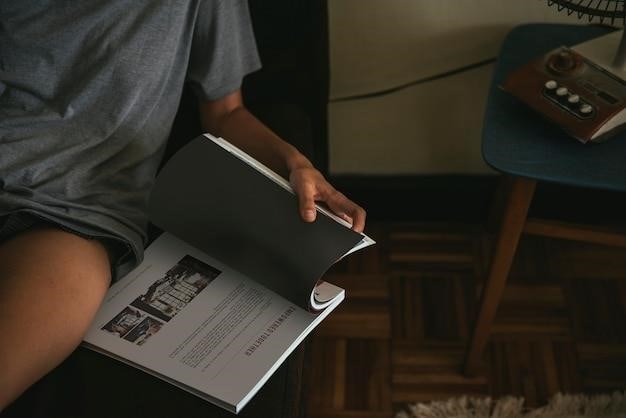
As your Lorebook grows, organizing entries becomes crucial for efficient management and targeted activation․ NovelAI provides Categories and Subcontexts to structure your lore, ensuring the right information is injected at the appropriate times․ Categories act as broad classifications, grouping entries related to specific themes, characters, locations, or objects․ For instance, you might have categories for “Characters,” “Locations,” “Magic System,” or “Organizations․”
Subcontexts add another layer of granularity within categories․ They allow you to define specific situations or conditions under which certain lore should be applied․ Imagine a “Characters” category with subcontexts like “Backstory,” “Personality,” “Relationships,” and “Combat Abilities․” This structure allows you to activate specific aspects of a character’s lore depending on the scene’s context․ Instead of injecting all character information at once, you can selectively introduce relevant details․
Using categories and subcontexts not only keeps your Lorebook organized but also prevents overwhelming the AI with excessive information․ This targeted approach ensures that the generated text remains focused and coherent, enhancing the overall narrative experience by delivering relevant information precisely when needed․

Advanced Lorebook Settings
NovelAI offers advanced settings within the Lorebook to fine-tune how entries are inserted and influence the AI’s generation․ These options provide granular control over the contextual integration of your lore, allowing for precise tailoring of the AI’s output․
Key-Relative Insertion determines where an entry is placed in relation to its activation key․ Positive values insert the entry after the key, while negative values insert it before․ This allows for precise control over the flow of information, ensuring lore appears in a natural and logical order within the generated text․
Another crucial setting is Override Insertion, which dictates how entries are handled when multiple keys are triggered simultaneously․ You can choose to prioritize specific entries or allow all relevant lore to be inserted․ This is especially useful for managing complex scenarios with overlapping information․
Furthermore, the “Exclude from Lorebook” option lets you prevent specific entries from being activated even if their keys are present․ This is helpful for temporarily disabling certain lore or managing information that’s only relevant in specific contexts․ By mastering these advanced settings, you can significantly enhance the precision and effectiveness of your Lorebook, ensuring the AI leverages your lore in the most impactful way․
Importing and Exporting Lorebooks
NovelAI provides seamless options for importing and exporting your Lorebooks, facilitating sharing and collaboration․ This feature allows you to easily back up your work, transfer it between devices, and share your carefully crafted lore with other users․
Lorebooks can be exported in various formats, including JSON, ․lorebook, and even embedded within PNG images․ The JSON format allows for easy editing and manipulation of your data outside of NovelAI, while the ․lorebook format is specifically designed for seamless import back into the platform․ Embedding within images offers a creative way to share lore, particularly for visual elements․
Importing is equally straightforward, supporting the same file formats․ This enables you to quickly integrate lore from other sources, collaborate with others on shared projects, or restore your own backups․ This flexibility ensures your valuable lore remains accessible and portable․
Furthermore, the image embedding feature is particularly useful for sharing lore tied to visual assets, allowing others to quickly import and utilize your descriptions․ By leveraging these import/export options, you can maintain a streamlined workflow, collaborate effectively, and ensure the longevity and accessibility of your Lorebook data․
Embedding Lorebooks in Images
NovelAI offers a unique feature⁚ embedding your Lorebook directly within PNG image files․ This innovative approach allows you to seamlessly link visual assets with their corresponding lore, streamlining your creative workflow and facilitating sharing․
Imagine showcasing character designs or world maps, each with their rich backstory readily accessible․ By embedding the relevant Lorebook entries, anyone who receives the image can instantly import the associated information into their own NovelAI instance․ This eliminates the need for separate lore documents and ensures the context remains directly tied to the visual․
The process is simple⁚ NovelAI provides an “Image embed” button within the Lorebook interface․ This function packages your selected Lorebook entries into the PNG file․ Upon importing the image into another NovelAI account, the embedded Lorebook data is automatically extracted and made available․
This feature is particularly powerful for collaborative projects or sharing creations with a wider audience․ It ensures the lore remains connected to the visual inspiration, enriching the experience and making it easier for others to understand and engage with your creative vision․
Lorebook and NovelAI’s Memory
While both crucial for story coherence, NovelAI’s Memory and Lorebook serve distinct purposes․ Memory functions as the AI’s short-term recall, retaining recent story context, dialogue, and generated text․ The Lorebook, conversely, acts as a long-term knowledge base for your world, characters, and other story elements․
Unlike Memory, which has a limited capacity and fades over time, the Lorebook persists․ It’s an external repository of information that you curate․ Entries within the Lorebook are linked to specific keywords or “activation keys․” When these keys appear in your story, the associated lore is injected into the AI’s context, influencing the generated text․
This dynamic interaction allows you to maintain consistency and depth in your writing․ The Lorebook provides rich background details and character traits, while Memory keeps track of the immediate narrative flow․ Understanding this distinction is key to effectively leveraging both features․
Think of Memory as the AI’s current train of thought and the Lorebook as the encyclopedia of your world․ By combining these tools, you empower NovelAI to craft compelling narratives that remain faithful to your established lore and character development;
Generating Lorebook Entries
NovelAI offers a built-in Lorebook entry generator, streamlining the process of populating your world with details․ This feature leverages the AI’s creative capabilities to produce descriptions, backstories, and other lore based on your input․
To generate an entry, select the “Generator” option within the Lorebook interface․ Specify the type of entry you wish to create (character, location, object, etc․), provide a brief context or prompt, and let NovelAI do the rest․ The AI will generate text based on your chosen parameters, which you can then edit and refine․
This feature is particularly useful for brainstorming or quickly fleshing out minor details․ For example, you might ask the generator to create a description of a tavern, a brief history of a fictional kingdom, or a personality profile for a secondary character․
While the generated entries serve as a solid foundation, remember to review and customize them to ensure they align with your vision․ This combination of AI assistance and human creativity allows for efficient and inspiring lore development․
Tips for Effective Lorebook Use
Maximize the Lorebook’s potential with these practical tips․ Start by organizing entries with clear categories and subcontexts, making information retrieval easier․ Use descriptive activation keys that accurately trigger the desired lore․
Avoid overly long entries, as excessive information can overwhelm the AI․ Focus on concise, impactful descriptions․ Regularly review and update your Lorebook to maintain consistency and reflect story developments․
Experiment with different placement and phrase bias settings to fine-tune how lore integrates into your narrative․ Don’t be afraid to utilize the entry generator for inspiration or to quickly populate details․
Consider embedding your Lorebook in images for easy sharing and backup․ By incorporating these strategies, you can transform the Lorebook into a powerful tool for world-building and narrative enrichment, fostering a deeper and more immersive writing experience․
External Resources and Guides
Expand your Lorebook knowledge with these helpful external resources․ The official NovelAI documentation provides comprehensive information on Lorebook functionality, including technical details and usage examples․ Community-created guides, often found on platforms like Reddit and Rentry, offer practical tips and advanced strategies for optimizing your Lorebook setup․
Explore online forums and discussions for insights from experienced NovelAI users․ These communities can provide valuable advice, troubleshooting assistance, and inspiration for creative Lorebook applications․ YouTube tutorials offer visual demonstrations and step-by-step instructions, making it easier to grasp specific Lorebook features․
Consider joining NovelAI-focused Discord servers for real-time discussions and support․ By leveraging these external resources, you can gain a deeper understanding of the Lorebook’s capabilities and unlock its full potential for enriching your writing process․